# Overview
Azure Resource Manager (ARM) is a deployment and management service for Microsoft Azure. It enables users to create, update, and delete resources in their Azure accounts, providing essential management features to ensure efficient and secure operations.
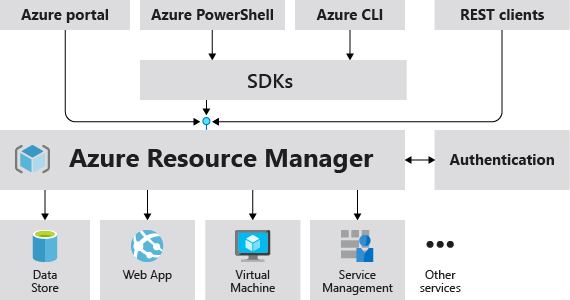
# Key Features
Azure Resource Manager offers several key features within an Azure Cloud Data Center:
- **Management Layer**: Facilitates the creation, updating, and deletion of resources.
- **Access Control**: Allows administrators to manage who has access to resources.
- **Resource Organization**: Utilize tags and resource groups to organize resources efficiently.
- **Locks**: Prevents accidental deletion or modification of critical resources.
- **Templates Support**: Enables deployment consistency through reusable templates.
# Importance
Using Azure Resource Manager is crucial for the effective management of Azure Cloud Data Centers. It ensures that resources can be managed consistently across the board, enabling organizations to enforce policies, simplify resource grouping, and maintain security. This comprehensive management layer helps in aligning resource management with organizational structure and governance protocols.
# Use Cases
Azure Resource Manager can be employed in various scenarios within an Azure Data Center:
- **Resource Deployment**: Efficiently deploy and manage resources using templates.
- **Organizational Alignment**: Group and tag resources to reflect organizational hierarchies and reporting structures.
- **Security Enforcement**: Implement access controls and locks to enhance security and prevent unauthorized modifications.
- **Operational Efficiency**: Simplify operations through automated deployment and consistent management practices across environments.